Applying effects using Soundbooth - Compression:
First I opened Soundbooth CS4 and the 'sopranoascenddescend' WAV file. I applied a compression effect to the waveform. While this compressed the waveform and changed how it looked it didn't seem to affect how it sounded.
Compressors:
Compressors are used to limit or decrease the dynamic range between the quietest and loudest parts of an audio signal. They achieve this by boosting the quieter parts of the signal and reducing the louder parts.
Compression is used to make a sound more consistent and even. Instead of some parts being very quiet and some parts very loud, the overall volume is evened out.
Benefits of using a compressor are:
Benefits of using a compressor are:
- increasing the overall gain of a wave by compressing the peaks
- useful for making vocal performance stand out more from the backing instruments
- useful for making vocal performance stand out more from the backing instruments
- used in broadcasting to boost the volume of audio signals and reducing the dynamic range so that they can be broadcasted by narrow-range broadcast signals.
Looking at Spectrograms:
Then I selected the spectral frequency display view. This is what was displayed on the screen in Soundbooth:
Looking at Spectrograms:
Then I selected the spectral frequency display view. This is what was displayed on the screen in Soundbooth:
This is the spectral frequency display for the 'englishwords' WAV file. As you can see it is quite dramatically different. Instead of a continuous pattern there are gaps with no colour, showing the gaps between the words. Most of the speech energy appears to be in the lower frequencies - particularly up to 1KHz.
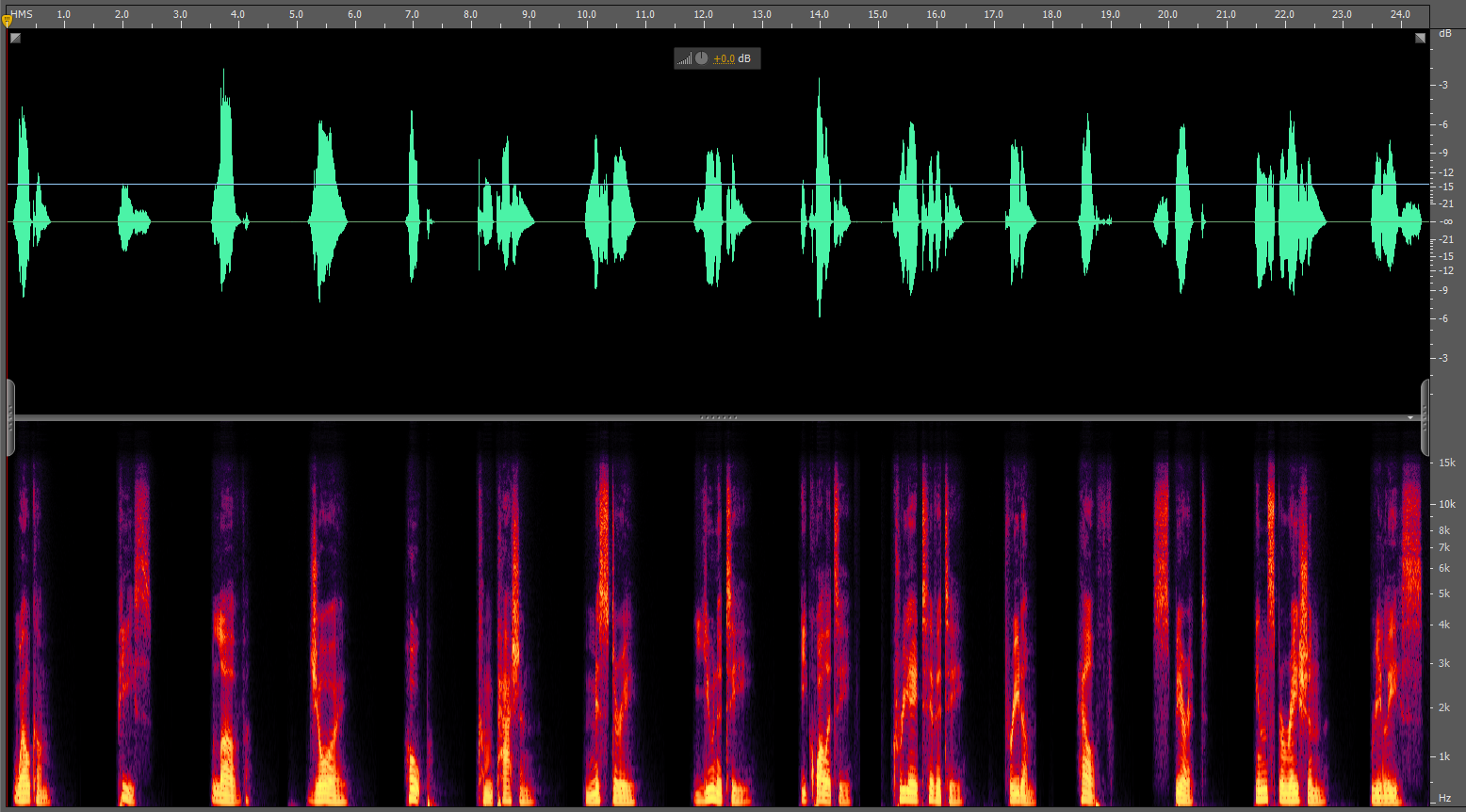
Applying effects using Soundbooth - Reverbs:
The next task was to apply a convolution reverb with a 'clean-room-aggressive' preset to the 'englishwords' WAV file. This effect made the file sound like it was recorded in a large room since there was a slight delay to the words.
After that, I applied the same reverb effect, but with a 'roller disco aggressive' preset instead. This made the file sound very far away from the listener.
About Reverbs:
Reverberations in a room are the reflections of sound waves hitting off various different surfaces (e.g. walls, desks, ceiling, floor) and reaching your ear. Since they take less than 0.1 secs of time difference to reach your ear from the original sound source they are processed all together and may just result in hearing the sound for a slightly prolonged time.
Speech transcript:
Next I reopened the original 'englishwords' WAV file and selected Edit/SpeechTranscript Transcribe.
The result was:
[Speaker 0] welcome the police allow for sure I hope compassion
[Speaker 1] in mystery the unity he quality creativity free and help steer it inspiration really is
Since the actual transcript is completely different it seems like the computer is attempting to make sense of the random words by trying to put the sounds into sentences.
Computer Speech Transcription:
Computer Speech Transcription works by detecting the words that are said in digital audio files and converting them into written words. This process is very complicated and in terms of performance it is based on speed and accuracy.
About Reverbs:
Reverberations in a room are the reflections of sound waves hitting off various different surfaces (e.g. walls, desks, ceiling, floor) and reaching your ear. Since they take less than 0.1 secs of time difference to reach your ear from the original sound source they are processed all together and may just result in hearing the sound for a slightly prolonged time.
Speech transcript:
Next I reopened the original 'englishwords' WAV file and selected Edit/SpeechTranscript Transcribe.
The result was:
[Speaker 0] welcome the police allow for sure I hope compassion
[Speaker 1] in mystery the unity he quality creativity free and help steer it inspiration really is
Since the actual transcript is completely different it seems like the computer is attempting to make sense of the random words by trying to put the sounds into sentences.
Computer Speech Transcription:
Computer Speech Transcription works by detecting the words that are said in digital audio files and converting them into written words. This process is very complicated and in terms of performance it is based on speed and accuracy.


No comments:
Post a Comment